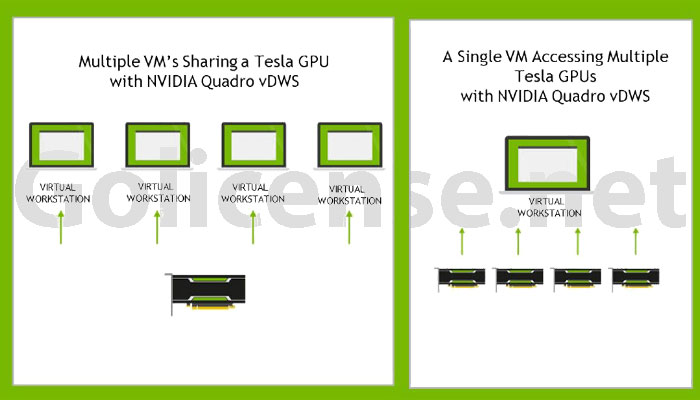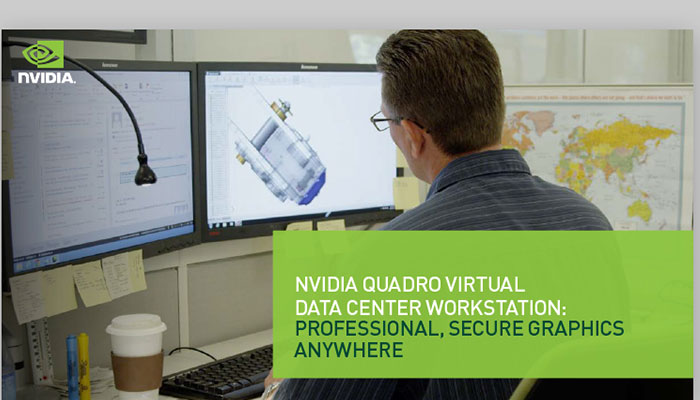By leveraging the Quadro Virtual Datacenter Workstation license, you acquire the capability to construct the essential infrastructure. This encompasses network topologies, VLANs, multi-layer security architectures, high reliability measures, along with automation and cloud computing functionalities.
Graphics-Accelerated Virtualization for Art and Science Professionals
A virtual data center allows you to create IT environments that share computing resources (virtual machines), storage devices, networking (Internet, Internet connectivity with large MPLS virtual private networks) and value-added services (backup, Combine monitoring and disaster recovery. You can also plan a strategy to move to the Cloud without risk while keeping the same quality and requirements of a large IT environment and protect current capital, and also a hybrid environment (virtual private cloud data center) can be created.
Creative and technical professional managers and technicians rely on an immersive visual computing platform to imagine, design and build everything from office buildings to airplanes to feature films. They rely on an interactive design process, render complex photorealistic images, and run real-time simulations to gain valuable insights into complex problems.
Traditionally, these advanced workflows were limited to powerful workstations attached to fixed installations and shared by professional users such as designers, architects, engineers, clinicians and researchers. However, today’s enterprises operate across multiple regions, with distributed teams collaborating and sharing highly sensitive data in real time.
This has led to several major challenges:
- Limited productivity due to restricted access to data and designs from offsite or offshore locations
- Disrupted workflows associated with network latency and long cycle times for remote file access and editing
- The risk that business-critical data or intellectual property is not secured on a workstation’s local storage media
- Limited ability to support an agile, project-based workforce of creative and technical professionals with the necessary apps, data, and IT resources
Virtualization for professionals in the arts and sciences.
Quadro is the top visual computing platform in the world, with capabilities ranging from stunning industrial design to cutting-edge special effects to intricate scientific visualization. Additionally, with the help of NVIDIA Quadro Virtual Data Center Workstation (Quadro vDWS) software, you can now provide the most potent virtual workstation from the data center or cloud to any device, anywhere. The potential is endless. Millions of creative and technical professionals can now work remotely, access the most demanding applications from any device, handle larger datasets, and still maintain increased security.
On any device, secure, graphics accelerated workflows
With the help of Quadro vDWS, serialized workflows that limit agility are eliminated, allowing real-time collaboration. Your company’s overall security is greatly enhanced by the fact that all documents and designs remain in the data center. With a fantastic user experience, IT can virtualize any data center application, including ESRI ArcGIS Pro, Siemens NX, Dassault Systèmes SOLIDWORKS, Autodesk, and more, enabling you to deliver workstation-class performance on any device.
Nvidia Quadro Virtual Datacenter Workstation Key Features
- Large geographical coverage: with nodes in Europe and America.
- Very fast delivery time: you get your infrastructure ready to work in minutes.
- Financial flexibility: No additional investment required, you only pay for the resources you use.
- Cost-effective: Take advantage of process automation, cost-effectiveness, and design expertise.
- Safe and reliable: the highest levels of security plus the reliability of the infrastructure platform.
- Flexibility: adapt to peak requests and avoid excessive consumption of resources to respond to requests.
- Self-service portals: building and managing infrastructure with full control and visibility through web portals.
- Hybrid environments: Working with private environments and virtual data centers protects current capital.
- Traditional performance: maintaining all the performance you have in the physical data center, but in the virtual environment.
- Automatic Disaster Recovery: Automatic Disaster Recovery capabilities for various scenarios between virtual data centers and business geographies.
- Expanding Large Private Networks: Extending virtual data center infrastructure with security, reliability, and performance similar to large virtual networks.
Storaging
This licensed solution offers different types of storage inside virtual machines, each tailored to your performance, cost or access needs. It also offers different levels of quality to achieve the best cost and performance ratio. Different types of storage include the following:
- NAS: accessible to several virtual machines.
- SAN: used as internal storage of virtual machines.
Networking
This virtual data center offers two methods of external communication:
- Internet access, defined by maximum bandwidth or download/upload traffic.
- With MPLS access for internal private networks, customers can define VLANs to create complex network environments similar to traditional IT environments.
Firewalls and Load Balancers
- This licensed solution is also able to build required protection policies in virtual firewalls.
- It can define balancing policies for distribution among multiple loads.
Catalog of appliances and operating systems
You can deploy appliances or virtual machines with pre-installed operating systems and software from templates in the list of templates and plans. This solution provides a comprehensive and continuously increasing public list with the most common operating system images (Windows, Linux, etc.). You will also be able to create your own private directory with images compatible with your company’s needs.
Monitoring
A portal is provided to display two different types of system monitoring:
- Simple monitoring of virtual machines and infrastructure performance (CPU, Memory, Disk, Network)
- Advanced monitoring of application performance to ensure the health of application software (Database, CRM, etc.)
Backup
We offer automatic protection of virtual machines with one click. Different backup policies (Retention Times, Full/Incremental Backup Time) are suggested to adapt to the organization’s needs. Meanwhile, agents do not need to be installed in virtual machines.
Disaster Recovery Service
Disaster Recovery allows you to create a disaster recovery environment at the virtual machine level between YekCloud VDC and your business environment (please note that this requires pre-installation of the software). Different scenarios can be created depending on bandwidth and latency with flexible recovery goals.
Redesign of the workstation
Virtual desktops effectively address these challenges by liberating users from the confines of physical locations through resource provisioning from the data center, offering secure access on any device, from anywhere. NVIDIA Quadro Virtual Datacenter Workstation expands upon the established advantages of Quadro, delivering a true GPU-accelerated data center infrastructure.
The incorporation of the NVIDIA Grid Quadro Virtual Data Center Workstation elevates IT capabilities, allowing for the virtualization of any application within the data center while upholding a desktop-class user experience. With Quadro Virtual Datacenter, your organization gains the capacity to eliminate workflow constraints, thereby boosting agility and facilitating secure real-time collaboration without geographical limitations. This optimization of application and data centralization yields significant reductions in IT operational costs. IT teams can redirect their focus towards the management of strategic projects rather than the oversight of PCs and workstations, all the while facilitating more secure remote work modes with minimal data loss or leakage risks.