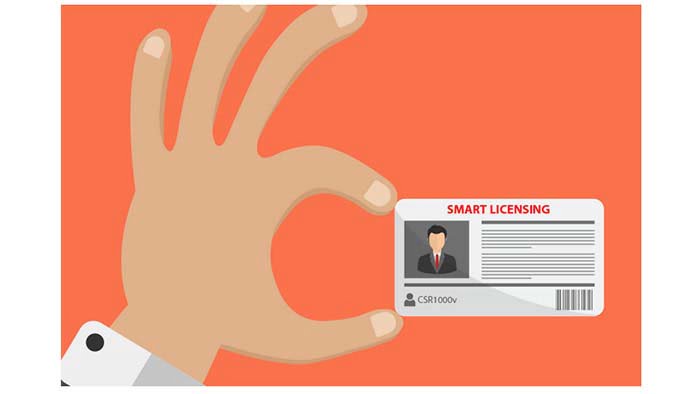Smart Licensing for CSR1000v Virtual Routers
Although reading long documents and procedures on Cisco.com is always fun (!), we thought we could sum up the configuration of Smart Licensing on a Cisco CSR1000v virtual router in a quick blog post for those of us who simply need to “get things done.”
Pre-Requisites:
- A running CSR1000v instance with IOS-XE release 3.15S or later.
- A Smart Account with an available CSR1000v license.
- The CSR1000v has Internet connectivity in order to reach Cisco Smart Software Manager; or alternatively, it has access to a local Cisco Smart Software Manager Satellite instance.
First, configure the CSR1000v to consume the right license technology package and throughput level, based on your requirements and purchased license. As an example, for an APPX 10 Mbps license:
Router(config)# platform hardware throughput level MB 10Router(config)# license boot level appx (Note that a reload of the router is required for the new license to be active.)
Then, ensure name resolution is configured:
Router(config)# ip name-server <DNS_server_ip_1> <DNS_server_ip_2>
Before enabling Smart Licensing, Call Home configuration is required:
Router(config)# call-home
Router(config-call-home)# contact-email-addr <[email protected]>
Router(cfg-call-home-profile)# profile “CiscoTAC-1”
Router(cfg-call-home-profile)# active
Router(cfg-call-home-profile)# destination transport-method http
Router(config)# service call-home
Time to enable Smart Licensing:
Router(config)# license smart enable
At this point, you will need to grab your Cisco Smart Account token from Cisco Smart Software Manager at https://software.cisco.com:
And finally, you can register the CSR1000v router with the Smart Account using this same token:
Router# license smart register idtoken <token_value>
At this point, the router should show up in the Inventory section of your Smart Account and consume the right license. This can be validated directly on the router:
Router#sh license all
Smart Licensing Status
======================
Smart Licensing is ENABLED
Registration:
Status: REGISTERED
[…snip…]
License Authorization:
Status: AUTHORIZED on Jan 17 11:36:58 2018 EST
[…snip…]
License Usage
==============
CSR 1KV APPX 10M (appx_10M):
Description: CSRv 1KV APPX 10M
Count: 1
Version: 1.0
Status: AUTHORIZED
Smart Licensing Guide for Access and Edge Routers
Convert CSR1000v PAK Licenses to Smart Licenses
Step 1
Login to the CSSM portal using the username and password that you obtained from Cisco
Step 2
Click Convert to Smart Licensing > ConvertLicenses > License Convertion Wizard.
Step 3
From the Product Family drop-down list,select the product family.
Step 4
Specify the Device Identifier, and click Search.
Step5
Select the device that has been added, and select Convert Licenses to Smart Licensing.
Step 6
Assign the licenses to a Virtual Account by choosing the corresponding option from the Virtual Account drop-down list.
Step 7
Specify the number of licenses that you want to convertin the Quantity to Convert field.
Step 8
On the Convert to Smart Entitlements page, click Submit.
ConvertPAK Licensesin LicenseRegistrationPortal
Step 1
Login to the License Registration Portal using the credentials that you obtained from Cisco.
Step 2
Click the Devices tab,and click Add Devices.
Step 3
On the Add Device pop-up screen, select the appropriate Product Family, and UDI.
Step 4
Click OK.