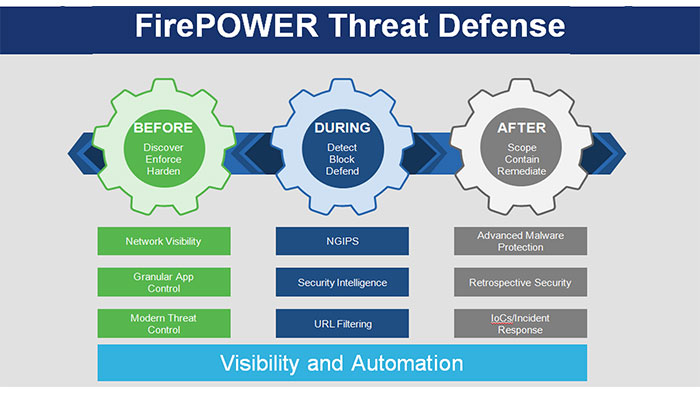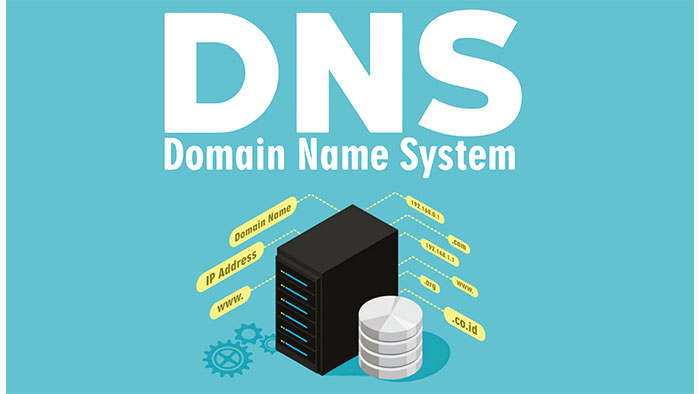Cisco FTD Features
Cisco Secure portfolio is consisted of various range of devices assisting enterprises to provide needed security considerations within their networks. Cisco Secure Firewalls (Formerly Cisco Firepower) are the NGFWs using their powerful built-in Cisco FTD features to provide security along consistency and without speed reduction in the networks. In this article we are going to investigate the following Cisco FTD features which can be managed by Cisco FMC and FDM.
Cisco FTD Access Control Policy (ACP)
Basically, Cisco Firepower Threat Defense Access Control Policy is an ACL or Access Control List, which binds all of your policies together. You can use the following policies in order to cover different scenarios in your network:
- Pre-Filter Policies
- SSL Policies
- Identity Policies
- Security Intelligence Feeds and Actions
- Logging (Alerts and Syslog)
- Advanced Features
In the FTD individual rules can be placed within the categories for easier and more intuitive management. You can also use the following as optional matches:
- Zone: You can allow or block any ingress or egress traffic based on the zones on your network such as inside or outside zones.
- Networks: You can allow or block any ingress or egress traffic based on the networks.
- VLAN Tags
- Users: You can limit the traffic based on the user that are come from.
- Applications: This item inspects the traffic for its destination application.
- Ports
- URLs (URL Inspection)
- SGTs: If you have the Cisco ISE on your network, you can leverage the segmentation for security purposes.
You can also benefit from several rule actions to consider what to do when there is a match available:
- Allow: Traffic is allowed if all inspections pass.
- Trust: Allows without any further deep inspection.
- Monitor: Tracks and logs traffic, but does not count as a match.
- Block: Simply blocks the traffic.
- Block and Rest: Blocks the traffic and resets the connection.
- Interactive Block: Blocks traffic and displays a webpage allowing the user to override and can also set conditions. If the user chooses to continue, it turns into “allow” and is subject to additional inspection.
- Interactive Block with Reset: Same as Interactive block with a connection reset
Cisco FTD Pre-Filter Policy
Actually, the pre-filter policy is the first line of defense for your network and essentially, it will be set on the interface level. Plus, it is effectively an ACL. The pre-filter policy is needed to be set to drop as much as possible traffics. For example, you can drop any telnet connection into your network devices using pre-filter policy, because simply, there is no further inspection needed in this kind of traffic.
The following rule types are available for pre-filter policies:
- Tunnel Rule: This rule applies to tunneled traffic such as GRE Tunnel, IP-in-IP and etc. On this rule, the pre-filter policy makes the decision based on the tunnel header and if you want the tunnel’s header to go on the FTD seamlessly, you must add it to the pre-filter policy.
- Pre-Filter Rule: This rule can be used for other normal traffics.
Also, the pre-filter rule can match on typical objects like interface, VLAN tag and port. Plus, you are able to perform the below actions based on the matches:
- Analyze: Send to the inspection engine for further inspection.
- Block: drop down the spot without further inspection.
- FastPath: Allow through without any further inspection.
Finally, if the logging is needed, it must be explicitly turned on for each rule.
Cisco FTD Discovery Policy
Basically, the discovery is a process used to help to figure out what is running on your network. Gaining this knowledge will provide you the ability to create policies based on what is discovered. Cisco Firepower License analyzes all the traffic and can be used to determine the device type such as iPad or Windows PC, the user, and the application. This can be very granular and data collector is extremely valuable.
Cisco FTD Variable Set
Cisco secure firewalls use SNORT for intrusion prevention purposes. Basically, SNORT is a collection of many different rules that can match on known malicious traffic patterns. Also, the intrusion processes are highly resource intensive and one of every security admin’s goals is to limit the scope to ensure the services run optimally. Moreover, in addition to optimizing the rules, you have to consider where the rules should even run. This is where the variable sets come to play. The variable set is designed to help the IPS know the details of your network. So, the IPS uses the predefined variables which help the system determine which traffic should be inspected. For example, a variable named HTTP_PORTS is a collection of all ports associated with HTTP traffic. If the IPS has a rule that only applies to HTTP traffic, it will use the HTTP_PORTS variable to match the traffic to the rule. The goal is to make sure that only relevant rules run against relevant traffic and keep the resource utilization as low as possible. In demonstration we will define the variable set and apply the variable “map” to the rules.
Cisco Firepower IPS
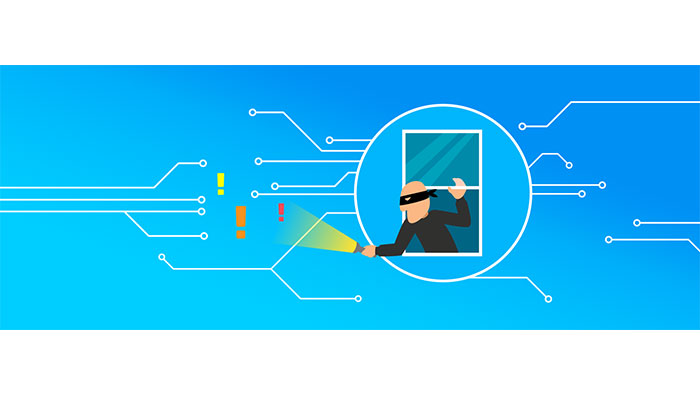
First thing for Setting up the IPS using Cisco FMC, is to define IPS base policy. Essentially, there are five options available:
- Balanced Security and Connectivity: This option is built for a good balance between security and speed. Typically, this option is used for the starting point for most organizations and counts as a middle of the road policy. This gives you the opportunity to analyze the traffic before committing the additional rules.
- Connectivity over Security: If the company has almost zero tolerance for dropped traffic, this option comes to play. This option is more heavily weighted to make sure less traffic is dropped (fewer rules).
- Security over Connectivity: This option emphasizes on security more than any different parameters. Although, going into intrusion prevention with stiff policy can cause highly resource utilization.
- Maximum Detection: This option uses the most rules of any policy and will be very resource intensive.
- No Rules Active: All rules are disabled in this option.
Generally, in Firepower there are fewer rules than traditional IPS and it’s easier to use and understand. FTD will use the following rule states when faces the abnormality in the network:
- Generate Event: In this state, the traffic is allowed, but an event is triggered.
- Drop and Generate Events: The traffic is blocked in real-time and an event is generated.
- Disable: The rule is not active and will not be used
For most organizations, the intrusion policy is built and put into production with option “Drop when Inline” unchecked. This option causes the rules to be run and generates logs, but no actual traffic will be dropped. This allows you to observe what would have been dropped in real-time experience. After some time of collecting logs and data, Firepower also has a recommendation engine suggesting best rules and policies based on your network traffic. After a while, based on analyzed traffics and triggered events, you can either update the recommendations or turn on “enforcement”.
Finally, when it comes to IPS, optimization is the key value. You should not enable every rules, as a significant amount of traffic will be dropped and performance will be dismal. During the test phase, be sure to analyze all generated events, because there will be false-positive than you may want to disable or change the state of various rules. When in doubt, use the Firepower recommendations. They are not perfectly optimized, but it will provide you a good start if you are new to Intrusion Prevention.
Cisco FTD Malware Policy and File Overview
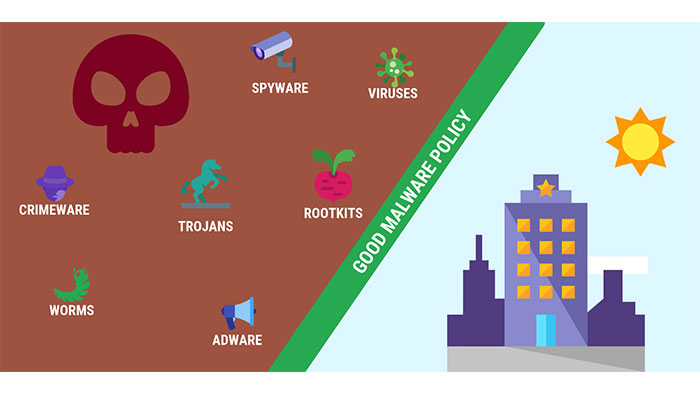
This policy can be used to restrict certain types of files, regardless of whether or not they contain Malwares, and to monitor activities for auditing purposes. These policies use several methods to determine if a file contains Malware, using AMP cloud. Also, these policies are easy to configure, but difficult to fully understand.
Furthermore, every file that flows through Firepower and has a file type assigned to a rule, is a sign of disposition. In disposition, Malware means that the file contains Malware, “Clean” means the file does not contain Malware, Unknown means that the AMP Cloud was unable to categorize the file, Custom Detection means that a manual action was taken to categorize the file and finally, Unavailable means that the AMP Cloud was unavailable.
Moreover, there are following rules available that Firepower maintains whether or not a file is a threat:
- Local Malware Analysis: In this rule, the file is analyzed locally using a “ruleset” provided by Cisco TALOS which is a group within Cisco that analyzes threats globally. If the file contains Malware, the disposition changes from Unknown to Malware. If the Malware does not exist, the disposition does not change. Rather, it caches attributes of the file and changes the file to clean next time it sees it.
- Dynamic Analysis: It sends the file to the AMP Cloud or a local Threat Grid Appliance. In this solution file is opened in a sandbox environment and being analyzed. The AMP Cloud returns a threat score to the Firepower and then it can block files with a threat score over a certain threshold.
- Spero Analysis: It creates a “Spero Signature” of an executable file based on Meta and Header Data. The signature. In this solution Firepower only sends the signature of the Spero engine in the AMP Cloud not the entire file. After that, the Spero engine within the AMP cloud returns whether or not the file is Malware. In addition to detect the run in the middle Malware, it could also be utilized to offer defense against Day 0 attacks.
For Malware and file configuration purposes, you can apply specific policy only to a specific protocol like SMTP, HTTP and etc. Also, the direction of transfer is ether upload or download. After that, you can consider one of following actions for the file:
- Detect: This option allows the file, but logs it.
- Block: This option blocks the file transmission, regardless of disposition.
- Malware Cloud Lookup: This allows the file, but looks up its disposition in the “Cloud”.
- Block Malware: Blocks all known Malware.
So, within an action there are few of other associated options available. When you choose Detect for the action, you can also store a copy of the file. These option required a lot of space available which you must consider that. In using Block option, you can also store the file and reset connection. You can also associate the Local Malware, Dynamic and Spero Analysis, with these options.
Cisco FTD DNS Policy
Cisco FTD(Cisco FTD Features) DNS policy comes to play when there is a website with malicious content that Cisco TALOS and other organizations can detect the IP address very quickly. However, the website owner can change the IP address frequently getting around the IP blacklist. But the domain typically does not change which makes it much more difficult to get around the DNS blacklists. That is where DNS filtering comes into play. Instead of blocking IP addresses, Cisco Firepower can intercept the end user DNS query for various domains and stop the traffic before it even starts.
There are many published DNS blacklists that can be used with Firepower. Although, the primary lists are published by Cisco TALOS. Cisco TALOS provides several lists for specific threats like DNS attackers, DNS bots and etc. In overall, blacklist manually maintained simple list of websites that should be blocked while whitelist overrides the DNS lists and permits access.
The following DNS Actions happen when we are willing to happen when the DNS entries are flagged:
- Whitelist: This action allows the query.
- Monitor: The DNS query is logged, but rule processing does not stop. This behavior is unique to the Monitor action.
- Domain Not Found: The DNS response is intercepted and replaced with a “Not Found”. To the end user it looks like the domain is not exists.
- Drop: The DNS response is blocked. Very similar to “Domain Not Found”.
- Sinkhole: The DNS response is intercepted and changed to a specific real or fake IP address. You can use this option to effectively redirect the customers to an internal site.
Cisco FTD Identity Policy
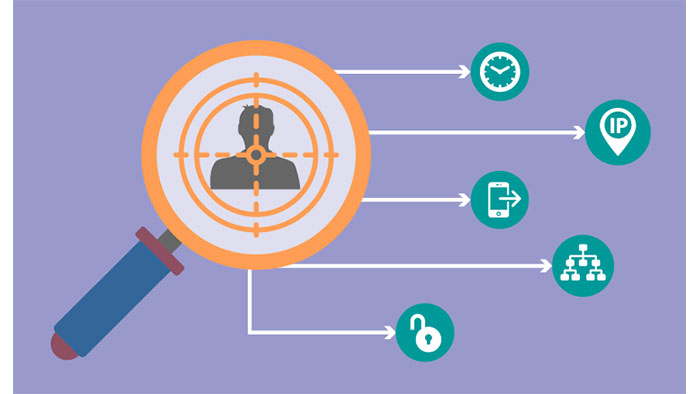
This policy is used to determine the actual end user identity rather than a just IP address. It can be used for monitoring user activities in actual policy. Generally, there are two ways for determining end user: Active Authentication and Passive Authentication. Passive authentication is less accurate and Firepower uses this type to identify the end user. In active authentication, Cisco Secure Firewall forwards the user to a portal page and force them to login. Firepower can use the following methods to identify the users:
- Active Directory Agent: An application that runs on a server to sync user authentications with Firepower. For this type, a Real is used for the connection between Firepower and the authentication server (LDAP or AD).
- Cisco ISE: Uses pxGrid to learn user identities based on network authentications.
- SMTP/IMAP: Matches the gleaned email address to a user account in AD or LDAP.
The following fields must be configured for this matter:
- Name: Just the name of the integration
- Description
- Type: AD or LDAP
- AD join username/Password
- Directory Username/Password: for the username that will perform the lookup
- Base DN
- Group DN
- Group Attribute: Unique Member, Member or Custom.
Within the Realm you must also choose an AD/LDAP Server and Firepower must download the users before identity can be used. By default, Realm is disabled, so you need to enable it first.
The Identity source specifies how Firepower will be updated user information changes. In this regard, Cisco ISE uses pxGrid and automatically updates Firepower’s about IP address, pxGrid Server CA, MnT Server and FMC Certificate when the user logins into the network. After all of this, Identity Policy ties all the information together and will provide the following actions:
- Passive Authentication: Learns the identity passively via ISE, AD Agent, or remote access VPN.
- Active Authentication: Forwards the user to a portal for authentication. Can be used if passive option fails.
- No Authentication: Identity information is not gathered.
Moreover, the Match Criteria can be based on the zones, networks, VLAN tags and ports. You also have to choose the Realm and attach the identity policy to the Access Control Policy. Please note that, if you choose active authentication, you can exempt specific applications from requiring active authentication.
Cisco FTD SSL Policy
SSL policy is required to inspect encrypted traffic. However, it is important to understand that there are some legal and ethical questions that should be resolved prior to implementation. Applying this policy can get complicated with different policies for different policies for different types of encryption. This matter requires the endpoint to trust the CA certification used by Firepower to decrypt/encrypt traffic.
Cisco FTD URL Filtering Policy
You can manually disallow and blacklist URLs with any license type. The Cisco URL filtering license is only required if you want to use automated lists. There are two criteria that comes to the play. First, the category of the website. There are many categories that you can choose from and the ready to go list are available. Second, reputation is the second criteria with the 1 to 5 score which 1 means very high risk and 5 means well known. You may need to block poor reputation or gamble or alcohol related websites.
There are also situations where you want to hedge against a website that is blocked, but may have a legitimate business purpose. An interactive block allows the user to acknowledge the risk and to proceed anyway.
Cisco FTD Security Intelligence
The security intelligence is designed to block malicious content very early in the inspection process. This feature filters out all obvious threats before the more resource intensive inspection again. Cisco constantly provides and updates the feeds for threats very quickly. Also, by using security intelligence blocks IP addresses, URLs, and domain names based on reputation and occurs before any other filtering methods like DNS, URL, IPS and etc.
Cisco FTD Application Policy
Cisco FTD recognizes various applications and can be used to filter or monitor the applications and prevents malicious content from masquerading as a legitimate application. The applications filtering happens based on individual application and overall category, the risk that application represents and the business relevant application or the combination of all.