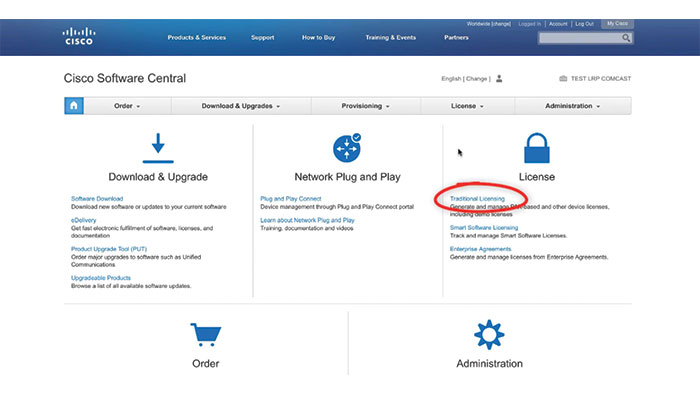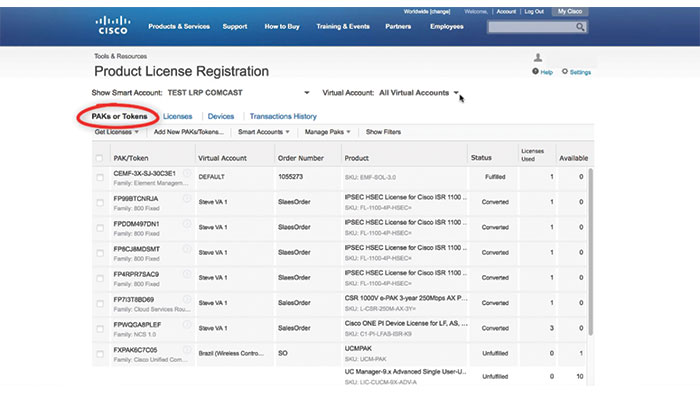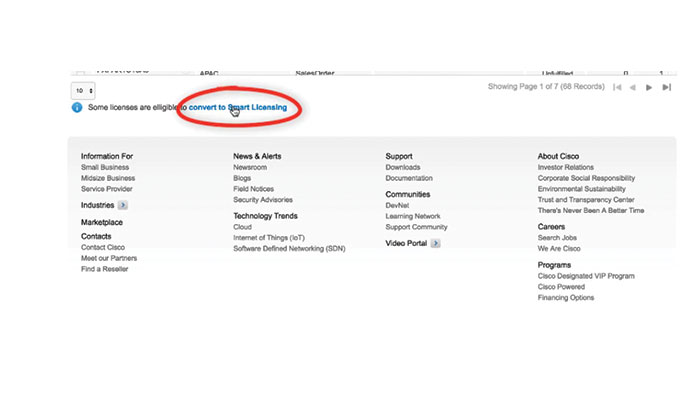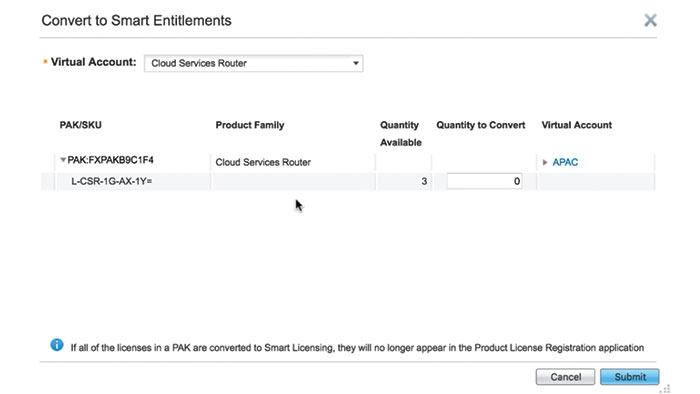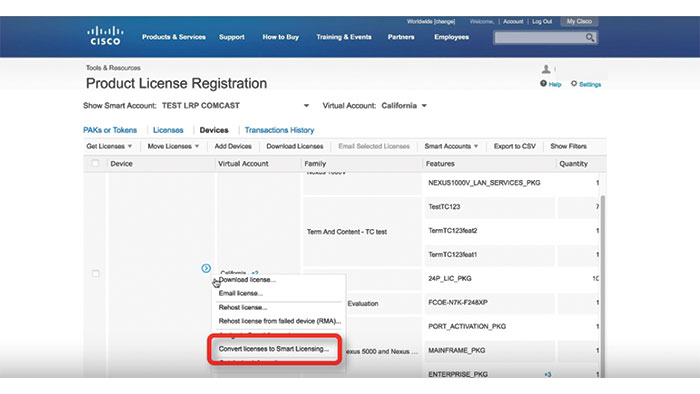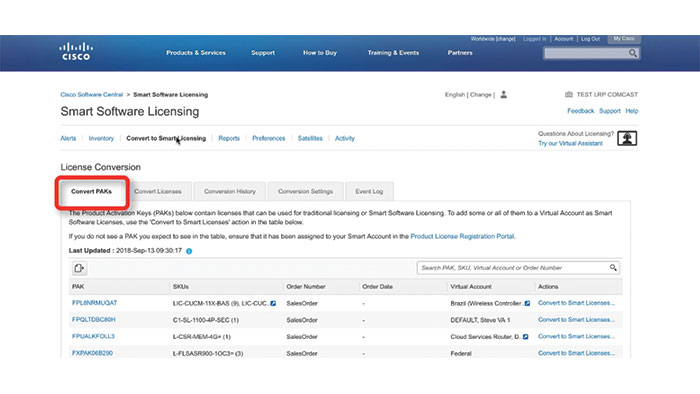How to Covert PAK to Smart License
Say goodbye to product activation keys! By using Cisco smart licensing, you can avoid the pitfalls of classic licenses such as lost or misplaced PAKs like a visibility, no understanding of license consumption, re-hosting and hassles. With smart software licensing you can procure, deploy and manage licenses easily. Devices will self-register upon configuration removing the need for product activation keys.
Generally, there are different ways to convert classic licenses to smart licenses. In the Cisco license registration portal (LRP) you can convert licenses through the PAKs or tokens or devices tab and in cisco smart software manager(CSSM) through the convert PAKs or convert licenses tab in order to convert licenses that have been previously fulfilled. You must do so in the devices tab LRP or the convert licenses tab of CSSM. Follow the below steps for converting your traditional licenses:
Login to LRP through cisco software central software at software.cisco.com
click the PAKs or tokens tab choose the virtual account to transfer the licenses from it.
Note that not every feature can be converted to a smart license only certain product families are available for smart license conversion.
You can check to see if your license is available for smart conversion by clicking the convert to smart licensing link at the bottom of the window.
Locate your PAK and check the check box and click Next.
Choose the virtual account to transfer the licenses to in the quantity to convert filled. Enter the number of licenses to convert. Note that if all licenses in a PAK are converted a smart licensing they will no longer appear in LRP.
Finally click Submit to convert your licenses to smart licenses the other way to convert licenses.
Also in LRP is to the devices tab choose the virtual account that is associated with your device you can check to see if licenses on your device are available for conversion. Hover your cursor over the device column click the blue arrow icon and choose convert licenses to smart licensing.
If there are licenses for this device that are not eligible for conversion, you’ll see the ineligible comment in the quantity to convert column.
Once again choose the virtual account to transfer the licenses to. check the checkbox next to the licenses you want to convert. If the quantity available is two or more the quantity to convert field becomes active allowing you to enter the number of licenses for conversion. Click Submit
As another way, you can Log in to see SSM through Cisco software central. Click the convert to smart licensing tab and make sure the convert PAK tab is active. Locate your PAK within the table or use the search build. Once you locate your PAK you can click on the PAK number to view more details about the license or you can click the convert to smart licenses link in the actions column.
Choose the destination virtual account check the checkbox and in the quantity to convert column enter the number of licenses to convert. Note that if partial fulfillment was not allowed all licenses in the PAK would need to be converted. Then click Next, review the details and click convert licenses. You can confirm that your packs were successfully converted by clicking inventory and then the licenses tab.