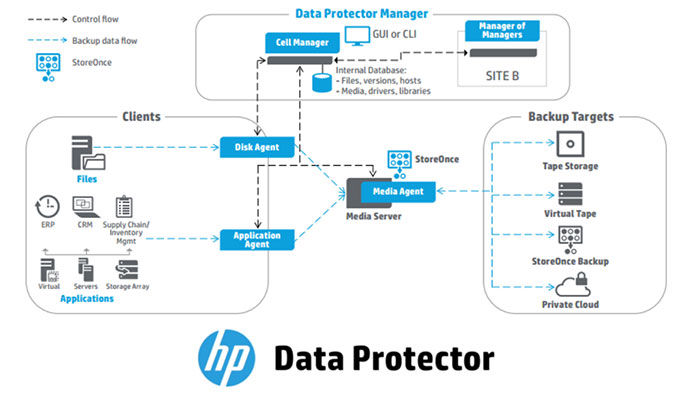The licensed HP DataProtector or Micro Focus Data Protector Software is an advanced data protection solution designed to help businesses of all sizes protect their critical data assets. It offers a comprehensive suite of features and functionality, including backup and recovery, replication, and disaster recovery, all delivered through a single, unified platform. In this article, we’ll take a closer look at HP Data Protector and explore how it can help your business protect its valuable data.
Understanding the Importance of Data Protection for Businesses
In today’s digital landscape, data is one of the most valuable assets a business can have. From customer information to intellectual property, businesses rely on their data to drive operations and make informed decisions. However, data is also vulnerable to a wide range of threats, including cyberattacks, hardware failures, and natural disasters.
This is where data protection comes in. By implementing a robust data protection solution like HP Data Protector, businesses can ensure that their critical data assets are safe and secure, even in the face of unexpected disasters or cyberattacks.
How HP Data Protector Works: Key Features and Functionality
The licensed HP Data Protector offers a range of advanced features and functionality to help businesses protect their data. Some of the key features include:
- Backup and Recovery: HP Data Protector allows businesses to back up their data to a variety of storage devices, including disk, tape, and cloud. In the event of a data loss or corruption, businesses can quickly restore their data to its previous state.
- Replication: HP Data Protector also offers replication capabilities, allowing businesses to replicate their data to a secondary location for added redundancy and protection.
- Disaster Recovery: HP Data Protector includes disaster recovery capabilities, enabling businesses to quickly recover from a disaster and resume operations with minimal downtime.
- Application Integration: HP Data Protector integrates with a wide range of applications, including databases, email servers, and virtualization platforms, to provide comprehensive data protection.
Benefits of Using HP Data Protector for Business Data Protection
There are many benefits to using HP Data Protector for business data protection, including:
- Comprehensive Protection: HP Data Protector offers a comprehensive suite of features and functionality to protect businesses’ critical data assets, including backup and recovery, replication, and disaster recovery.
- Application Integration: HP Data Protector integrates with a wide range of applications, allowing businesses to protect their data regardless of where it resides.
- Scalability: HP Data Protector is scalable, allowing businesses to easily add new users and storage devices as their needs grow.
- Automation: HP Data Protector includes advanced automation capabilities, reducing the need for manual intervention and improving efficiency.
Micro Focus Data Protector vs. Other Data Protection Solutions
There are many data protection solutions on the market today, each with its own strengths and weaknesses. Here’s how HP Data Protector compares to other data protection solutions:
- HP Data Protector vs. Veritas NetBackup: While both solutions offer comprehensive data protection functionality, HP Data Protector is generally considered to be more user-friendly and easier to manage.
- HP Data Protector vs. Commvault: Commvault is known for its advanced analytics and reporting capabilities, while HP Data Protector is considered to be more cost-effective and easier to use.
- HP Data Protector vs. Veeam Backup & Replication: Veeam Backup & Replication is tailored specifically to virtual environments, while HP Data Protector is designed to protect a wide range of applications and storage devices.
Case Studies: Real-World Applications of HP Data Protector
To illustrate the benefits of HP Data Protector, let’s take a look at some real-world case studies. One example is a large healthcare organization that needed to protect its critical patient data across multiple locations. By implementing HP Data Protector, the organization was able to ensure that its data was safe and secure, even in the event of a disaster.
Another example is a global financial services company that needed to protect its mission-critical applications and databases. With HP Data Protector, the company was able to ensure that its data was always available and recoverable, even in the face of unexpected failures or cyberattacks.
Implementing HP DataProtector, Best Practices and Considerations
Implementing HP Data Protector requires careful planning and consideration. Some best practices and considerations include:
Assess Your Needs: Before implementing HP Data Protector, it’s important to assess your business needs and determine which features and functionality are most critical.
Design Your Backup Strategy: The licensed HP Data Protector offers a wide range of backup strategies, including full, incremental, and differential backups. It’s important to design a backup strategy that meets your business needs and ensures data is backed up regularly.
Test Your Backups: Regularly testing your backups is critical to ensure that your data is recoverable in the event of a disaster.
HP Data Protector Support and Maintenance
Like any data protection solution, HP Data Protector or Micro Focus Data Protector requires ongoing support and maintenance to ensure optimal performance. HP offers a range of support and maintenance services, including software updates and patches, to ensure that theplatform is always up-to-date and secure.
Micro Focus DataProtector Roadmap: Future Developments and Upcoming Features
The licensed HP is committed to continually improving and enhancing HP Data Protector or Micro Focus Data Protector. Some of the upcoming features and developments include:
- Cloud Integration: HP Data Protector will soon offer tighter integration with cloud services, allowing businesses to protect their data regardless of where it resides.
- Enhanced Analytics: HP Data Protector will include advanced analytics capabilities, providing businesses with insights into their data protection strategy and performance.
- Improved Automation: HP Data Protector will offer even greater automation capabilities, further reducing the need for manual intervention and improving efficiency.
Best practices for testing backups with HP Data Protector
Testing backups is a critical component of any data protection strategy. Without regular testing, businesses cannot be sure that their data is recoverable in the event of a disaster or data loss. Here are some best practices for testing backups with Micro Focus Data Protector:
Establish a Regular Testing Schedule
Regular testing is essential to ensure that backups are working as intended. Establish a testing schedule that suits your business needs and ensures that backups are tested at regular intervals.
Test Across Multiple Devices
Testing backups across multiple devices can help identify any issues that may arise when restoring data to different hardware. This can be especially important in the event of a disaster, where hardware may need to be replaced or upgraded.
Test Different Backup Types
The licensed HP Data Protector offers a range of backup types, including full, incremental, and differential backups. Testing different backup types can help ensure that data is recoverable regardless of the type of backup used.
Test Recovery Time Objectives (RTOs)
Recovery Time Objectives (RTOs) are the maximum amount of time it should take to recover data after a disaster. Testing RTOs can help ensure that data can be restored within the required timeframe.
Use Test Data
Using test data rather than production data can help ensure that testing does not impact business operations. Test data can be used to simulate real-world scenarios and ensure that backups are working as intended.
Document Test Results
Documenting test results is essential to track any issues that arise during testing and ensure that they are resolved. Documenting test results can also provide an audit trail for compliance purposes.
Monitor Backup Performance
Monitoring backup performance can help identify any issues that may impact the recoverability of data. Regular monitoring can help ensure that backups are running as intended and address any issues before they impact data recovery.
By following these best practices for testing backups with HP Data Protector, businesses can ensure that their critical data assets are recoverable in the event of a disaster or data loss. Regular testing can help identify any issues that may impact data recovery and ensure that data is recoverable within the required timeframe.
Conclusion: Is HP DataProtector Right for Your Business?
If you’re looking for a comprehensive, scalable, and user-friendly data protection solution, HP DataProtector Software or Micro Focus Data Protector may may be right for your business. With a range of advanced features and functionality, including backup and recovery, replication, and disaster recovery, HP Data Protector can help ensure that your critical data assets are safe and secure, even in the face of unexpected disasters or cyberattacks.
So, whether you’re a small business looking to protect your customer data or a large enterprise with complex data protection requirements, HP DataProtector can help you protect your valuable data and ensure business continuity.