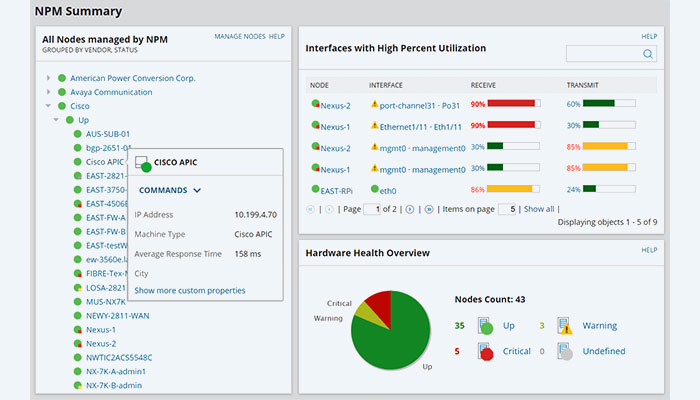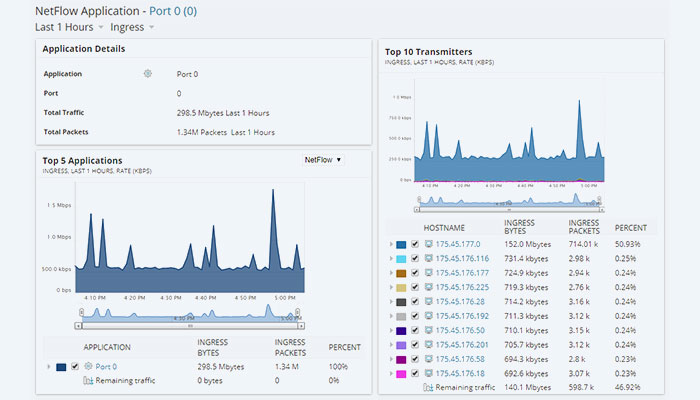By using two software Network Performance Monitor and NetFlow Traffic Analyzer from the famous company SolarWinds, you can use all the capacity of your network infrastructure by covering all the needs of your organization in the field of bandwidth analysis.
This combination of these licensed software from SolarWinds provides a very useful package to network managers in companies and organizations. In the following, we introduce the features of these two applications.
The SolarWinds NetFlow Traffic Analyzer
The licensed SolarWinds NetFlow Traffic Analyzer (NTA) enables you to collect data from continuous streams of network traffic and transform those unprocessed figures into understandable charts and tables that show precisely how, by whom, and for what purpose the corporate network is being used. Collecting and analyzing Cisco NBAR2 and NetFlow, Juniper J Flow, IPFIX, sFlow, Huawei NetStreamTM, and other flow data is now simpler than ever with The licensed SolarWinds NetFlow Traffic Analyzer (NTA).
SolarWinds NetFlow Traffic Analyzer key benefits
- Draws attention to the IP addresses of the top talkers.
- Up to one-minute granularity analysis of historical IP flow conversations.
- Monitors network traffic and bandwidth right down to the interface level.
- Reveals which users, programs, and protocols are using the most bandwidth.
- sFlow, Huawei NetStream, Juniper J-Flow, IPFIX, NBAR2 and NetFlow from Cisco, as well as other flow data are all examined.
SolarWinds NetFlow Traffic Analyzer key features
Flow-Based Monitoring
Support for Devices from Multiple Vendors
- Accepts NetFlow traffic from VMware vSwitch.
- Supports gear from top manufacturers like Cisco, Extreme Networks, HP, Juniper, Nortel Networks, and Huawei.
- Examines data from NBAR2, NetFlow v5, NetFlow v9, sFlow v2, v4, v5, IPFIX, J-Flow, and Huawei NetStream.
Optimization of the top talkers
Identify the flows that represent the majority of bandwidth usage. Flow information from users and applications that barely affect overall bandwidth is not stored alongside those flows. Increase SolarWinds NTA’s overall performance by up to 10 times when capturing flows that account for 95% of all network traffic.
Navigator of flow
Filters NBAR2, NetFlow, J Flow, sFlow, IPFIX, and Huawei NetStream data to give you the ability to create and access custom network traffic views.
Flow-based Reporting
Enables you to schedule automatic weekly delivery to your team or quickly create comprehensive network traffic reports.
Traffic analysis
Protocol for a border crossing
Enables you to set up personalized views of internet traffic for ISPs and organizations to better understand how traffic is balanced across providers.
Performance Views for CBQoS
Enables you to quantify bandwidth consumption by class map and view network traffic segmented by Class of Service techniques.
Network traffic forensics
Allows you to take a number of different perspectives and drill down into any element’s traffic to find the angle you need. Investigate and identify unexpected application traffic and excessive network bandwidth usage.
Data correlation across stacks of networks
Drag and drop network performance metrics onto a shared timeline for instant visual correlation across all of your network data to speed up the root cause analysis.
Traffic Monitoring Dashboard
Delivers a thorough, scalable view of your network traffic on a single pane of glass, enabling you to quickly identify potential issues with the top ten views of network traffic data. A simple point-and-click interface will help you find the source of your bandwidth problems.
Bandwidth Monitoring
IP Groups’ use of available bandwidth
Using unique overlapping IP address groups, analyzes network traffic. For a customized view of network traffic, create your own IP address groups.
Usage of bandwidth by application
Tracks application traffic coming from specific ports, source IPs, destination IPs, and even protocols, and provides insightful information about which applications are using the most network bandwidth.
Broadband Threshold Alerting
When an interface reaches its bandwidth utilization threshold, it sends an immediate alert notification with a list of the top talkers.
SolarWinds Network Performance Monitor
With the help of the robust and reasonably priced The licensed SolarWinds Network Performance Monitor (NPM), you can easily identify, analyze, and fix network performance issues and outages.
One of the top developers of IT management software worldwide is SolarWinds, as you are probably aware. One of the company’s main products is the Network Performance Monitor (NPM). This system focuses on keeping tabs on how well-connected devices are doing. Network hardware, such as routers and switches, endpoint devices, such as terminals, desktop computers, and mobile devices, and office hardware, such as printers, are all examples of the hardware that SolarWinds Orion NPM monitors. Metrics are gathered as part of a continuous monitoring process to aid in troubleshooting.
SolarWinds Network Performance Monitor key benefits
- Automatically locates network devices and typically develops in an hour.
- Increases service levels, shortens downtime, and expedites troubleshooting.
- Data correlation across stack networks to hasten the identification of issues.
- Enhances operational effectiveness with pre-built dashboards, alerts, and reports.
- Displays and keeps track of network device performance, availability, and response time.
- Advanced network troubleshooting for on-premises, hybrid, and cloud services with critical path analysis hop-by-hop.
Dynamic wired and wireless network discovery and mapping
Automatically discover and map devices, performance metrics, link utilization, and wireless coverage
Automated capacity forecasting, alerting, and reporting
Automatically calculate exhaustion dates using customizable thresholds based on peak and average usage.
Comprehensive monitoring of F5 BIG-IP family of products
Visualize and gain insight into the health and performance of your F5 service delivery environment.
Wireless network monitoring and management
Retrieve performance metrics for autonomous access points, wireless controllers, and clients.
Consultant and services-free deployment
Install and deploy in generally as little as an hour, with out-of-the-box monitors, alerts and reports.
Customizable single-pane-of-glass network monitoring software
Customizable web-based network performance dashboards, views, and charts
Monitoring of availability, performance, and faults
With network optimization software, you can easily identify, treat, and prevent network performance problems while avoiding downtime.
Analysis along key paths hop by hop
With NetPath, you can view performance, traffic, and configuration information for hardware and software running in on-premises, cloud, or hybrid environments.
Cross-stack network data correlation
Drag and drop network performance metrics onto a shared timeline for instant visual correlation across all of your network data to speed up the root cause analysis.
Dependency-aware intelligent alerts
Attend multiple condition checks, linked events, network topology, and device dependencies.