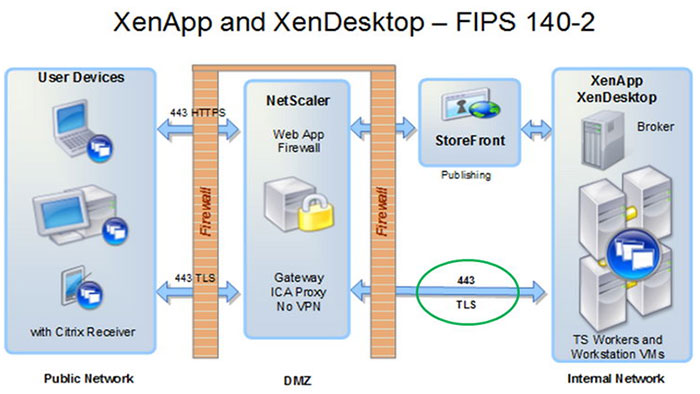Citrix XenDesktop is a formidable virtual desktop infrastructure (VDI) solution within Citrix’s portfolio. When discussing Xendesktop Citrix, it’s essential to explore Citrix XenDesktop pricing, encompassing factors such as licensing fees, subscription models, and support packages. This understanding is vital for organizations as it directly influences budgetary considerations and the feasibility of implementing this powerful VDI platform. By conducting a meticulous assessment of these pricing components, businesses can align their distinct requirements and financial constraints, enabling informed decisions that prioritize both cost-effectiveness and the efficient delivery of virtual desktops and applications to end-users.
Citrix Xendesktop license
Citrix XenDesktop is a desktop virtualization product from the software provider Citrix Systems. The product provides IT control and user access to VDI (Virtual Desktop Infrastructure) desktops. With VDI, end users connect, view and interact with remote desktops hosted on virtual machines running on a server in a data center or in the cloud using a remote viewing protocol.

The licensed Citrix XenDesktop workloads can include Microsoft Windows desktops, Windows Server and Linux operating systems, and physical desktops. These workloads can run on a variety of hypervisors or public cloud infrastructure offerings. Recent advances in graphics technology allow workloads to access dedicated or virtualized graphics processing units and take advantage of GPU-accelerated graphics.
What protocol does Citrix XenDesktop software use?
One of the reasons that makes Citrix’s Xendesktop software different and superior to similar products, such as Horizon, is the use of the HDX protocol for transferring images. HDX technology provides the highest quality experience for the users of the collection, both in the use of the program and in the use of the desktop.
One of the concerns that all IT managers of organizations and collections have in choosing VDI technology is that users do not feel a difference between the quality and user experience of their Windows compared to other computer cases. According to this concern, Citrix has solved all the concerns of IT managers by using HDX technology.
Features of Citrix XenDesktop
- Screen optimization.
- Integrated communications.
- Support for a wide range of peripheral devices.
- Accelerating the performance of printer and scanner devices.
- Ensuring the highest quality in services as well as their security.
- Optimizing business and professional graphics using HDX 3D Pro.
- Smooth performance in providing audio, video and playing multimedia images.
- Simplifying implementation by using pre-defined policies to improve user quality.
- Extensive support for 4K resolution and providing simultaneous images on multiple monitors.
- The ability to run graphic software such as Photoshop, Corel, etc. with the highest speed and quality.
Citrix Xendesktop features for users and IT managers
Citrix HDX, a suite of technologies that includes the Independent Computing Architecture remote protocol, data compression, and multimedia redirection, provides users with connectivity to desktop workloads. HDX also supports using Microsoft Skype for Business on virtual desktops.
End users view their desktops through the Citrix Receiver client, which is available for multiple operating systems including Apple macOS and iOS, Google Android, Windows and Linux. Users can also connect to virtual desktops using web browsers or thin client devices. Administrators can set security and management policies. For example, blocking specific client devices, disabling the clipboard, and configuring printer access.
Some other features of this licensed product case by case, we can mention the following.
HDX from any device
HDX technology creates a great experience for users on any device. HDX surpasses all competitive solutions and ensures that users can have an almost native experience even if the network connections are not suitable.
Citrix XenDesktop Secure Design
This technology reduces the risk of data loss and can prevent unwanted intrusions by providing access to business applications to any user when needed. The mechanisms used are approved according to Common Criteria standards, and in addition, it shows the safety aspect of XenDesktop(Citrix XenDesktop License) design.
Adapting easily
XenDesktop addresses a wide range of use cases by providing a complete desktop or simply an application based on the individual roles of employees or equipment. This technology, with a set of capabilities as well as a flexible architecture, provides the possibility for the IT team to act smarter in the process of meeting the changing needs of the workspace.
What are the components of Citrix XenDesktop?
Director
Real-time trend as well as diagnostic information about users, applications and desktops is provided by the director.
Citrix Receiver
Users can access their applications and desktops through Citrix Receiver as Universal Client, which runs virtually on operating platforms including iOS, Android, as well as Windows, Mac, and Linux.
Studio
The studio provides service design wizards to create and manage infrastructure and resources to provide applications and desktops, thus facilitating product implementation.
HDX
This feature explains a wide range of application functions and network challenges due to virtualization. With the help of HDX technologies, XenDesktop provides an excellent experience for users in various types of equipment and network connections, which is equal to the experience of local PCs or even surpasses it in some cases.
Programs
Any type of Server-Hosted application or desktop that is provided on Windows or Linux operating system and runs as public or private in the Cloud, can be centrally managed with Citrix XenDesktop and provided to thousands of users around the world if needed.
NetScaler Gateway
This solution for secure access to applications and desktops enables administrators to provide remote access to users in any location and to have precise control at the data and application level.
Controller
Controllers can manage users’ access to programs and virtual desktops located in the data center in a centralized manner and through policies based on user and computer.
StoreFront
The Self-Service subscription service is provided in a specialized app store and provides users with easy access to all required programs and desktops.
Citrix XenDesktop history
The traditional bundled software edition of Citrix XenDesktop License is known as the XenDesktop Current Release and is updated by Citrix every few months. The company also offers a long-term service release version with less frequent feature updates.
Since 2016, Citrix has offered a hosted version of XenDesktop, known as the XenDesktop Service. With XenDesktop Service, Citrix provides and maintains all backend components in a software-as-a-service model. Virtual desktop workloads can reside anywhere, whether in an on-premises data center or in a public cloud.In 2017, Citrix began offering another edition called XenDesktop Essentials, which hosts back-end components as a service and desktop workloads in Microsoft Azure.
Reduce costs
In fact, XenDesktop is considered as an industrial solution to improve operational efficiency, facilitate program management and reduce costs.
Providing design and engineering programs With XenDesktop, secure, quality and Real-Time access to professional 3D graphics programs used by designers and engineers is provided for each piece of equipment.
The possibility of using personal equipment
XenDesktop enables employees to securely access IT applications and desktops from their personal devices. Therefore, they can use new and up-to-date technologies without needing to support new hardware.
Protection of sensitive information
Windows and Linux applications and desktops are kept in a data center with detailed policies for access and advanced monitoring and guarantee that the access process is completely secure and sensitive information remains protected.
Increase Productivity
XenDesktop empowers employees by providing the opportunity to work in any situation. This technology allows employees to take full advantage of mobility by providing Windows and Linux applications and desktops on all devices, as well as creating a high-performance experience.
Final Sentence
In a nutshell, an in-depth comprehension of Citrix XenDesktop pricing is essential for making informed decisions in VDI adoption, enabling organizations to allocate resources efficiently and optimize their virtual desktop infrastructure cost-effectively.