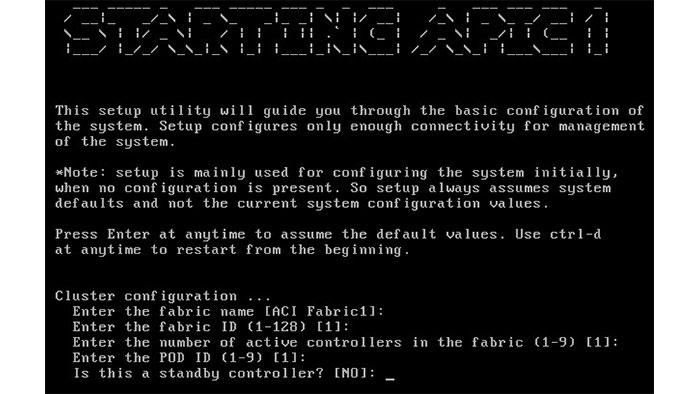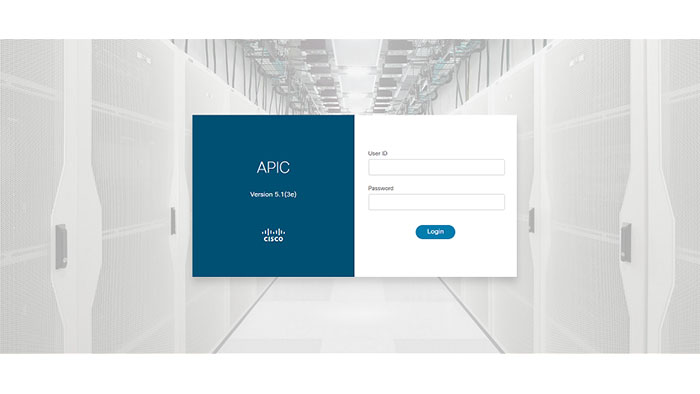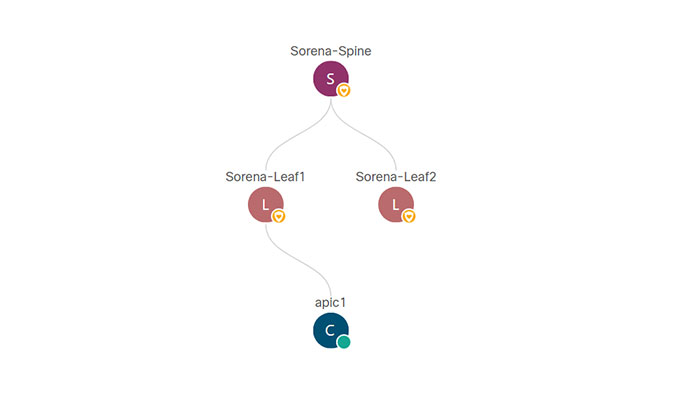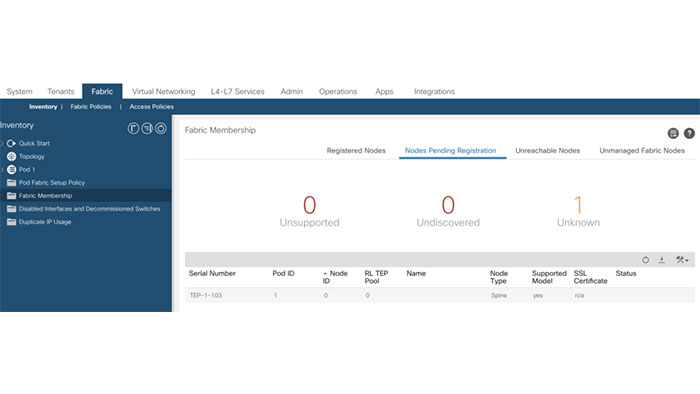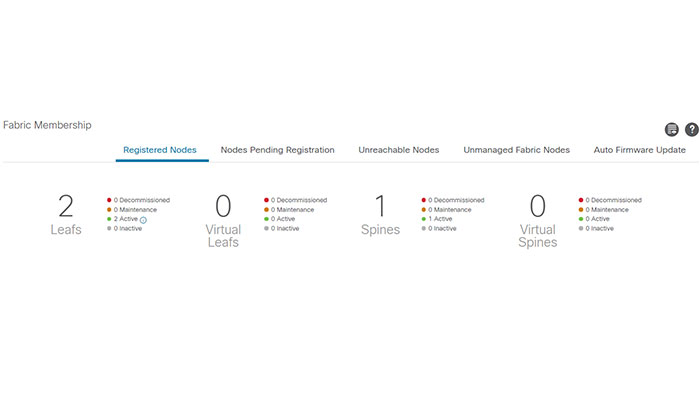Cisco ACISIM Introduction
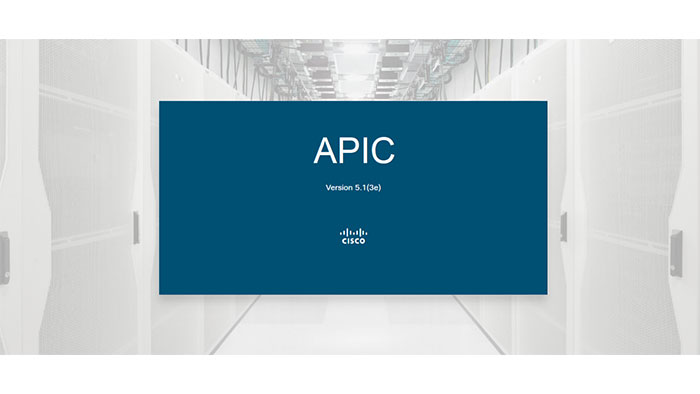
Generally, Cisco ACI (Application Centric Infrastructure) is a Software-define Network solution which enables the automation for administration, monitoring and troubleshooting of the entire network fabric from a single point of management, where all Cisco devices in your topology will be configured from one single web interface through a controller named Cisco APIC (Application Policy Infrastructure Controller).
While, there are OVA files from Cisco APIC is available for download and deployment on the private and public clouds, you should know that you need a primary physical APIC in your network first in order to run secondary APICs as a virtual machine. So, if you want to have a real experience with APIC, Cisco ACI simulator would be a perfect option, though, there is limitation of course.
In fact, Cisco ACI Simulator helps you building an ACI lab for people interested in this technology to simulate a whole ACI environment. Cisco ACISIM includes Cisco APIC instances with real production software, as its native tools (GUI & CLI) use the same APIs that are published for third parties, making it possible to simulate any use case. This environment also allows for Virtual Machine Manager (VMM) integration, such as with VMware vCenter, allowing the provisioning of the Distributed Virtual Switch (DVS) on the Hypervisors. The ACI Simulator does not have a data-plane so traffic will not pass, but this will allow users to experience the Web GUI.
You can download the OVA files (5 divided files) from software.cisco.com and aggregate them into one OVA file using the cat command (Linux) or the type command (Windows).
For aggregation open CMD on the windows and go to the downloaded files location and use the Type command to concatenate them:
After that, you can deploy the output file on your vSphere or vCenter.
The ACI Simulator Virtual Machine requirements:
- 12 vCPU
- 32GB Memory
- 150GB Hard Disk Space
Note: Unlike the older versions this version does not need ACISIM activation key.
Note: In order to access Cisco ACI SIM Web-UI after installation, enable security parameters on your virtual switch. Plus, make sure your port group inherits its attributes rom vSwitch.
After OVA deployment, you will be prompted to provide the fabric and name ID, the number of controllers in your environment, the POD ID, …etc.
Enter your configurations and when all steps are completed, you will be asked to review your configuration and once done, all processes will be started and login prompt will appear.
Note: It will take a few minutes (based on your host specifications) to all acisim modules load. Meanwhile, you CAN NOT login in the CLI and you will get the “Login Incorrect” error and web interfaces won’t be reachable either. After a few minutes it will be alright and the simulator should now be accessible through SSH and the Web GUI interface.
What is amazing with this simulator is that it gives the same experience as the real environment. You will go through the same steps of configuration of a real ACI APIC controller.
The ACI simulator delivers four entities in one pod:
- The APIC
- Two Leaf Switches (N9K-C9396PX)
- One Spine Switch (N9K-C9508)
In order to complete ACISIM fabric membership login to your web-based console and click on Fabric-> Inventory -> Fabric-Membership (within the left-pane)
You can register your leaves and spine in this tab.
Note: The spine will be discovered after some times and the other leaf will be discovered after spine registration. So, it will explain the discovery path.
- APIC sees leaf-101 – and adds to inventory
- Now APIC will discover spine-201 – add to inventory
- If spine-201 is active – leaf-102 will be discovered
After adding all three nodes, the status should be active.
Then, you can proceed from quick start panel to configure your devices. After that, you can configure any feature available in Cisco ACI 5.1.3 and move onto any other advanced tasks you may want to complete. Finally, you are able to explore the ability to create multiple tenants and application profiles within those environments, as well as the new features in ACI 5.1.3 such as ESGs.
Due to data plane limitations, the lab does not include any VMs or physical hosts to test the data plane or policies that you have created.