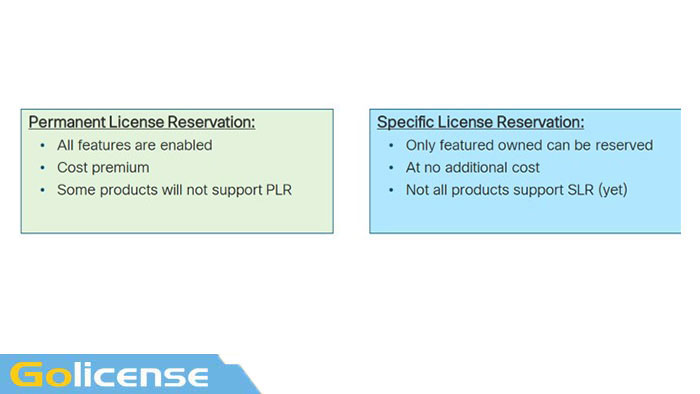Permanent License Reservation
Introduction to License Reservation
The Smart Account must be authorized for License Reservation:
- Must have enough available licenses (Over subscription is not allowed)
- Smart Account must be authorized for any Export Restricted Functionality
Universal Permanent License Reservation
- Manually exchange short ASCII strings with the CSSM
- Two way data exchange via ASCII strings
- Product Request (UDI/vUDI, etc.) entered into CSSM (~ 32 characters*)
- CSSM performs a validity check
- CSSM returns an authorization locked to UDI/vUDI(34 characters)
- Entitles unlimited license consumption on product
Universal Permanent License Reservation
- CSSM Validity Check includes ensuring
- The Smart Account is authorized for Permanent License Reservation
- There are enough available “unlimited” permanent licenses to authorize consumption
- Inclusion of the Smart Account Export Status
- Transfers between Virtual Accounts is allowed
- License consumption and product must transfer together
- Increased license consumption is allowed and unrestricted (due to “Universal” nature of license)
- User may un-register product to release licenses to their pool
Specific Permanent License Reservation
- Manually exchange information (copy and paste) with the CSSM
- Two way data exchange via ASCII strings
- Product Request (UDI/vUDI, etc.) entered into CSSM (~ 32 characters*)
- Requested licenses and quantities chosen in CSSM
- CSSM performs a validity check
- CSSM returns an authorization locked to UDI/vUDI(34 characters)
- Entitles unlimited license consumption on product
Specific Permanent License Reservation
- CSSM Validity Check includes ensuring
- The Smart Account is authorized for Permanent License Reservation
- There are enough available perpetual licenses* to authorize consumption
- The Smart Account is authorized for any Export Restricted Functionality
- Transfers between Virtual Accounts is allowed
- License consumption and product must transfer together
- Increased license consumption is allowed
- Authorized quantity will be persistent
- Product will strictly enforce reserved licenses/quantities –overage not allowed
- User may change registration, up or down by re-registering
- User may un-register product to release licenses to their pool
About Permanent License Reservation
If your devices cannot access the internet for security reasons, you can optionally request permanent licenses for each ASA. Permanent licenses do not require periodic access to the License Authority. Like PAK licenses, you will purchase a license and install the license key for the ASA. Unlike a PAK license, you obtain and manage the licenses with the Smart Software Manager. You can easily switch between regular smart licensing mode and permanent license reservation mode.
ASAv Permanent License Reservation
You can obtain an entitlement-specific license that enables all features: Standard tier; maximum throughput for your entitlement; Strong Encryption (3DES/AES) license if your account qualifies; and AnyConnect client capabilities enabled to the platform maximum, contingent on your purchase of an AnyConnect license that enables the right to use AnyConnect (see AnyConnect Plus and Apex Licenses).
- 100 Mbps Entitlement
- 1 Gbps Entitlement
- 2 Gbps Entitlement
- 10 Gbps Entitlement
You must choose the entitlement level that you want to use during ASAv deployment. That entitlement level determines the license you request. If you later want to change the entitlement level of a unit, you will have to return the current license and request a new license at the correct entitlement level. To change the model of an already deployed ASAv, from the hypervisor you can change the vCPUs and DRAM settings to match the new entitlement requirements; see the ASAv quick start guide for these values.
If you stop using a license, you must return the license by generating a return code on the ASAv, and then entering that code into the Smart Software Manager. Make sure you follow the return process correctly so you do not pay for unused licenses.
Permanent license reservation is not supported for the Azure hypervisor.
Firepower 1000 Permanent License Reservation
You can obtain a license that enables all features: Standard tier; Security Plus (Firepower 1010); maximum Security Contexts (Firepower 1100); Strong Encryption (3DES/AES) license if your account qualifies; and AnyConnect client capabilities enabled to the platform maximum, contingent on your purchase of an AnyConnect license that enables the right to use AnyConnect (see AnyConnect Plus and Apex Licenses).
You also need to request the entitlements in the ASA configuration so that the ASA allows their use.
If you stop using a license, you must return the license by generating a return code on the ASA, and then entering that code into the Smart Software Manager. Make sure you follow the return process correctly so you do not pay for unused licenses.
Firepower 2100 Permanent License Reservation
You can obtain a license that enables all features: Standard tier; maximum Security Contexts; Strong Encryption (3DES/AES) license if your account qualifies; and AnyConnect client capabilities enabled to the platform maximum, contingent on your purchase of an AnyConnect license that enables the right to use AnyConnect (see AnyConnect Plus and Apex Licenses) You also need to request the entitlements in the ASA configuration so that the ASA allows their use.
If you stop using a license, you must return the license by generating a return code on the ASA, and then entering that code into the Smart Software Manager. Make sure you follow the return process correctly so you do not pay for unused licenses.
Firepower 4100/9300 chassis Permanent License Reservation
You can obtain a license that enables all features: Standard tier; maximum Security Contexts; Carrier license; Strong Encryption (3DES/AES) license if your account qualifies; and AnyConnect client capabilities enabled to the platform maximum, contingent on your purchase of an AnyConnect license that enables the right to use AnyConnect (see AnyConnect Plus and Apex Licenses). The license is managed on the Firepower 4100/9300 chassis, but you also need to request the entitlements in the ASA configuration so that the ASA allows their use.
If you stop using a license, you must return the license by generating a return code on the Firepower 4100/9300 chassis, and then entering that code into the Smart Software Manager. Make sure you follow the return process correctly so you do not pay for unused licenses.