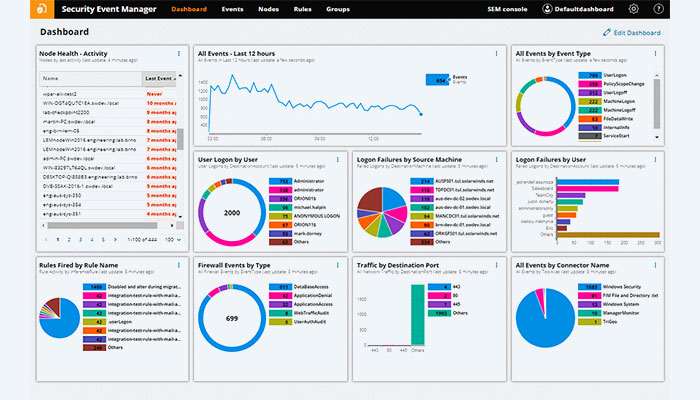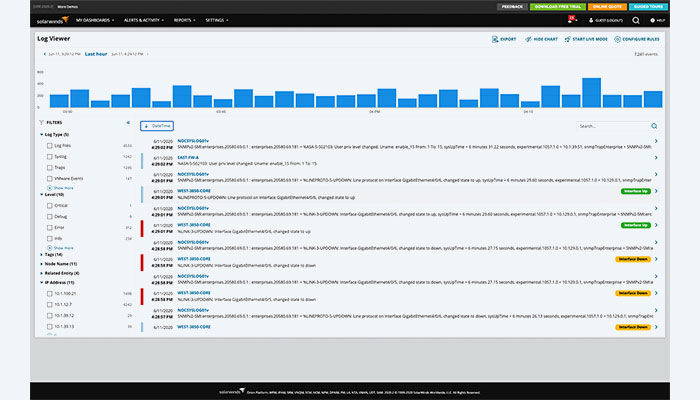Solarwinds Log and Network Performance Pack (a Solarwinds Log Analyzer Tool)
A log analyzer is a tool made to group and organize logs and make it simpler to find insights in log data that can be used for troubleshooting. The secret to solving problems and ultimately enhancing end-user performance is understanding your log metrics. Solarwinds Log and Network Performance Pack`s user-friendly interface is designed to make it easy for you to quickly and accurately analyze logs. Without having to wade through mountains of code, an automated log analyzer like Solarwinds Log and Network Performance Pack makes it easier to visualize trends and group and sort pertinent log data.
Solarwinds Log Analyzer
The licensed SolarWinds Log Analyzer is a potent log management and analysis tool made to seamlessly integrate with the Orion Platform and give users a way to fully utilize their log data. You can gain out-of-the-box visibility into the performance and availability of your IT infrastructure and applications with real-time log collection, analysis, and visualization.
Solarwinds Log Analyzer Key Features
To increase awareness of security incidents and real-time threat intelligence
SEM provides the tools and capabilities required for threat intelligence and real-time event log correlation. With hundreds of pre-built and custom event correlation rules, you can correlate events from your network devices in real time. Using nonlinear event correlations and transaction-based correlations, SEM can assist your team in quickly locating and thwarting potentially harmful activity within your network.
Utilize the analysis of log files to maintain compliance with corporate guidelines
Log analysis and management can assist your business in satisfying industry auditors who request compliance reports, which is one of their main advantages. By allowing administrators to create unique configurations for particular logging components, SolarWind`s Log Analyzer can help IT teams adhere to corporate policies as well as industry regulations. With the help of this licensed solution, IT teams can create ad hoc or pre-planned reports to prove compliance from a single dashboard.
To reduce mean time to resolution, find, monitor, and analyze malicious events
Log file analysis provides valuable information about the underlying cause of malicious activity on your network. With the ability to quickly spot unusual patterns and anomalies, SEM’s event log analyzer can be useful. Create custom metrics to filter events based on details like data, source, severity, or any other metric. IT teams can decrease mean time to resolution and raise overall security by focusing on a single incident with the help of these metrics.
With the aid of an event log analyzer tool, security problems can be quickly identified and fixed
The licensed SolarWinds Log Analyzer can give crucial information about particular incidents and transactions. Teams are given the resources they need by the SolarWinds event log analyzer to trace an incident to its origin. IT teams can get real-time visibility and context into particular network incidents by using predefined filters or making their own. To get a detailed list of the source/destination machines, IP addresses, ports, and more, you can even delve deeper into a specific log.
Log data from devices, applications, servers, and databases
In order to facilitate quicker log file analysis, the licensed SolarWinds Log Analyzer acts as an event log analyzer by consolidating all of your network’s event logs in one place. As an end-to-end solution, SEM event log analyzer can be configured to gather logs from any application, hardware, device, or server. Even better, it can normalize the data that has been gathered so that you can analyze logs and events in-depth without having to deal with machine data that cannot be read.
Utilize an interactive chart and a central dashboard to analyze log data
To make log data analysis and infrastructure performance unification more straightforward, SolarWinds Log Analyzer is made to assist you in quickly visualizing log volume, search results, and refined timeframes via an interactive chart.
Your log data can be easily plugged into the Orion Platform console to be viewed in a single dashboard because Log Analyzer is integrated into the Orion® Platform. A clearer picture of network performance is provided by the option to view your data alongside other network and system metrics.
Find entries quickly by filtering your log data
You should be able to efficiently search data with any log analysis software. With the help of a robust internal search engine, the licensed SolarWinds Log Analyzer not only lets you search log data but also filters monitored data. After gathering log data, you can use Log Analyzer’s intuitive, out-of-the-box filters to further refine the log files, saving you hours of manual labor and allowing you to spend more time performing in-depth log analysis and less time looking for information.
Analyze vital log data in close to real time to assist in troubleshooting
Your infrastructure continuously generates log data to provide performance insights, and monitoring this data in near-real time can give you the immediate insight you need to assist with everything from troubleshooting to quickly resolving hardware issues. With the aid of real-time log normalization and visualization, the licensed SolarWinds Log Analyzer enables you to monitor and carry out log analysis before these problems have an impact on your network performance.