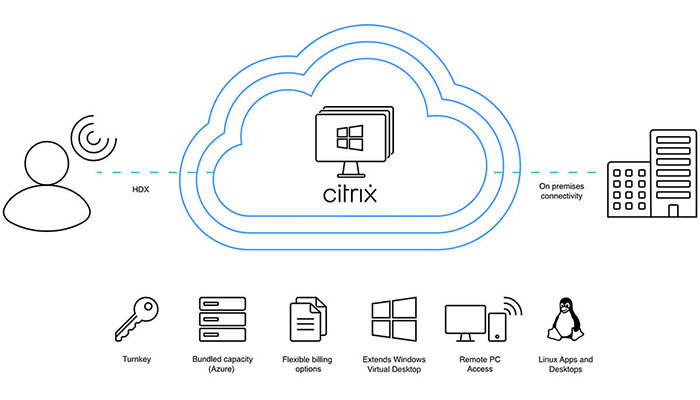Desktop as a Service
Desktop as a Service or DaaS is a way to provide a complete virtual desktop to employees through a hosted cloud environment. This cloud environment is generally hosted and maintained by a third-party provider, for example cloud service providers. To better understand the answer to the question of what DaaS is, consider it as a hosted desktop where all your applications and services run on cloud-based data center servers.
What is the reason why businesses welcome DaaS?
There are many reasons why businesses use licensed DaaS and its countless benefits. In general, telecommuting and remote employee management bring many challenges. One of the main reasons for this can be considered the difficulty in accessing the information, data and software used. This will be problematic for companies that have strict rules for managing their data.
What business is DaaS suitable for?
What do you think is the requirement to use DaaS? Desktop as a service, cloud computing, virtual desktop hosting, etc. are specialized terms that can be confusing if you don’t have enough information in this field. But don’t let these buzzwords put you off. DaaS is a relatively new and very efficient method that can allow you to:
- Increased security
- World class customer support
- Delete completely redundant backups
- Forecasting monthly expenses and prices
What are the benefits of using Daas?
In the following, we have prepared a list of the most important practical benefits of DaaS for you. Benefits such as:
- DaaS can provide a familiar Windows-like user interface, which means little or no training is required.
- Employees can access files and applications from almost anywhere, from their desktop computers, laptops and mobile devices using a secure connection.
- DaaS is a cost-effective way to provide a completely secure environment that is managed for you. Make sure your provider offers 24/7 help desk service to ensure high productivity!
- Fully Redundant Backups with DaaS, fully redundant backups ensure that your data is never lost. You no longer have to worry about hard drive failure, human error or even natural disasters.
- Predictable monthly DaaS costs are based on many factors. So while it may cost less, it doesn’t always depend on your implementation. But for most people, it’s actually more affordable and has the added benefit of a predictable operating cost.
Citrix DaaS Solution
SD-WAN can provide the performance users want even from the Cloud, but not all SD-WAN solutions are created equal. Citrix SD-WAN, which is built with the goal of ease of use and optimal performance of applications, represents a better way to connect users to Citrix DaaS solutions that are hosted in the Cloud. This software is a good Solution for DaaS.
Citrix DaaS Solution Key Features
- Packet replication ensures that most traffic-sensitive HDX traffic, such as User Input, reaches the destination in the shortest possible time.
- SD-WAN provides HDX users with Fair Sharing capability. This advantage ensures that one user’s activities of streaming video or transferring large files or print jobs do not affect other users on the same network link.
- With the licensed Citrix DaaS, the HDX Stack will be able to take advantage of Citrix’s UDP-based EDT data transfer protocol. This works better than TCP when users are not in the same location as their virtual desktops.
- Creating the best End-User experience for remote offices and employees. The licensed Citrix DaaS improves the user experience for people who access hosted SaaS desktops, including Microsoft Office 365 and more.
- For visibility into the desktop session experience, a Quality-of-Experience or QoE metric based on network conditions enables HDX session quality monitoring. Then, with user rules and policies and Tune, HDX application performance in each site will have a more detailed look and the quality rating of QoE will be improved.
- With Citrix Virtual Desktops, ICA protocol is used between SD-WAN Instance and Branch in Azure. This provides HDX Quality-of-Service, or QoS, deep visibility into each traffic stream to prioritize critical traffic. This advantage works in real-time and interactively for Bulk and Background and even for Single Port configuration.
- DaaS supports Microsoft’s Rest APIs that route, categorize and identify trusted Office 365 traffic directly to the nearest Office 365 entry point or ingress. Users using Office 365 in their virtual desktops will experience optimized quality because Virtual Delivery Agents, or VDAs, use SD-WAN VPX in Azure to connect to the nearest Office 356 gateway. For Microsoft Teams, media processing takes place locally in the user’s equipment using the Microsoft Teams Optimization Pack, and it allows the On Premise SD-WAN equipment to direct the Teams’ traffic directly to the SD-WAN VPX in Azure.
VMware Horizon DaaS
A VMware-managed offering called VMware HorizonTM DaaS enables businesses to cost-effectively and quickly deploy desktops and applications to any device, anywhere as an integrated cloud service that is simple to manage. Horizon DaaS, which is a good Solution for DaaS, is based on vCloud Hybrid Service, enables IT to easily manage the deployment of virtual desktops while enabling end users to securely access their desktops from any device or browser. With VMware business essential support, VMware Horizon DaaS offers the dependability, security, and performance that IT demands. It is supported by the dependable foundation of VMware vSphere.
VMware Horizon DaaS Solution Key Features
- Built-in security and control: Get peace of mind with VMware’s built-in security, control, and support
- Predictable Costs: Lower your upfront costs and lower your desktop TCO with predictable cloud economics.
- Simple Virtual Desktops: Simplified delivery of desktops and applications as a cloud service to any device, anywhere.
- Hybrid cloud flexibility: Accelerate deployment with an architecture designed for an on-premises, cloud-based future. This includes seamless access to local or cloud desktops from a single client.
- Adaptive End-User Experience: An exceptional user experience that adapts to each device and changing network conditions, meeting end-user needs for USB support, multimedia and unified communications.